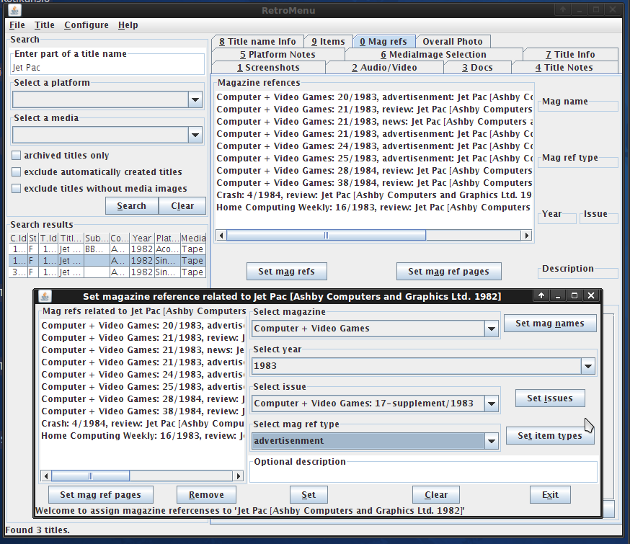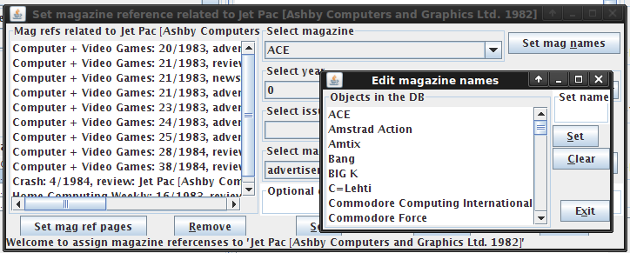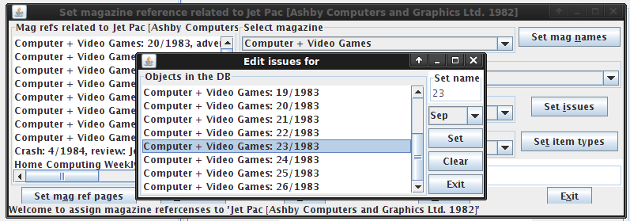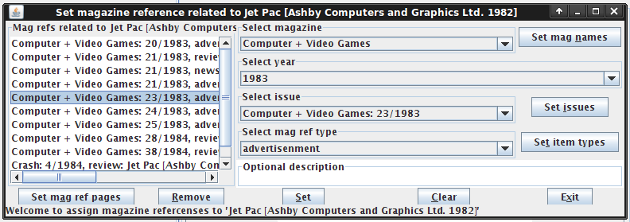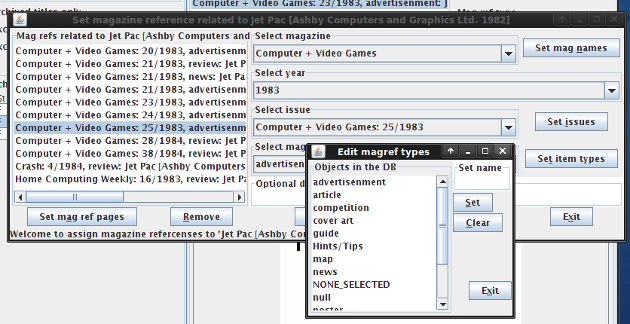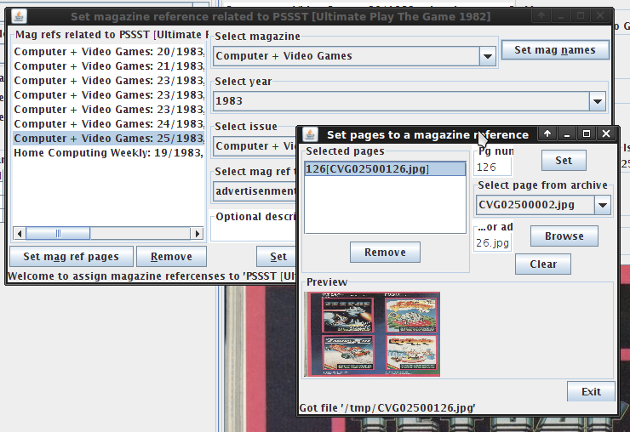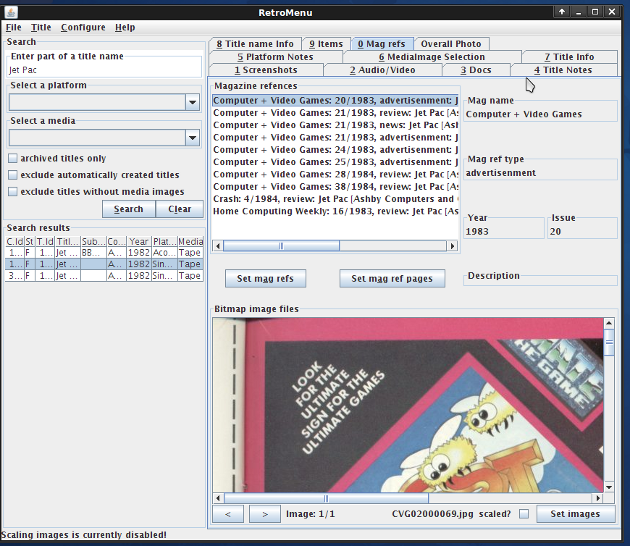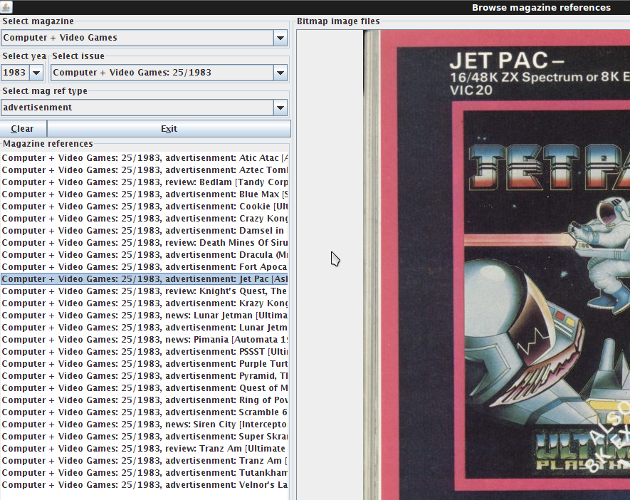Adding magazine references
An arbitrary amount of magazine references with magazine scan files can be assigned to each title name object. The magazine references can be accessed by selecting a collection item from the search results and by selecting the 'Magazine references'-tab from the RetroMenu main window.
By selecting a magazine reference entry from the the uploaded magazine scan can be viewed along with the information about the magazine reference: the magazine name, a magazine reference type, the year published, an issue description and an additional description. New magazine references can be added by pressing the 'Set mag refs'-button and new scans files can be assigned to the existing magazine reference objects by selecting a magazine reference and by pressing the 'Set mag ref pages'-button.
Magazine references can added and edited using the magazine reference management window. Already assigned magazine references can be edited by selecting an entry from the list. While editing an existing magazine reference a new magazine reference can be created by pressing the 'Clear'-button. The magazine name must be selected first. A new magazine name (e.g. 'Zzap!64') entry can be created by pressing the 'Set mag names'-button. Magazines can be removed only if there are no references to issue instances of the magazine.
After selecting a year, all the issues created for the selected year will be presented in the 'Select issue' drop-down list. The issue editor for creating new issues can launched by pressing the 'Set issues'-button.
The issue editor will appear for creating new issues for the selected magazine. The issue editor contains a field for an issue description/number and a drop-down list for selecting the month the issue was published.
Also the magazine reference type must be selected from the drop-down list and the optional additional description can be entered. New magazine reference types can be added by pressing the 'Set item types'-button. This will launch the magazine reference type editor window.
Assigning scanned pages to a magazine reference
Multiple scanned magazine pages can be assigned to each magazine reference by selecting an existing magazine reference entry from the magazine reference management window. After pressing the 'Set mag ref pages'-button, a new window will show up for selecting and assigning scanned pages to a magazine reference object. For each scanned page a page number must be set. Page scans can be selected by using the 'Browse'-button or by dragging and dropping a page scan file from the operating system's file manager. A preview of a scanned page will appear to the window.
After setting magazine references and optionally scanned pages they can be viewed under the 'Mag refs'-tab at the RetroMenu main window.
Browsing the magazine references
The magazine references can also be browsed by selecting 'File>Browse magazine references' from the RetroMenu main window. After selecting a magazine and a year from the drop-down lists, the issue drop-down list will be updated with the existing issues for the select magazine and year combination. Also the magazine reference type can be selected. After selecting an issue, all the magazine references assigned to the selected issue will be listed. By selecting a magazine reference entry from the list, the scanned pages assigned to the selected magazine reference object can be browsed.
Updated in November 21 2009 22:41:55.
TOP | PREV | NEXT