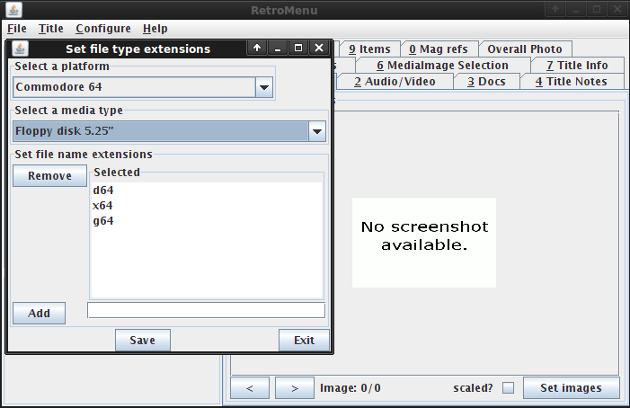Setting the supported file types
Supported file types are configured for each platform and media type combination by entering the file name extensions of the supported file types. Configuring the supported file types is optional but it is useful when scanning media images - only the files of a configured file type will be considered as a media image. Otherwise all the files in the selected directory will be considered. Also while configuring an emulator for a platform and a media type combination the supported file types for the emulator configuration will be prefilled using the supported file type configuration. The file type manager is started by selecting 'Configure > Set file name extensions' from the RetroMenu main window.
Select a platform and a media type. If the file types are already configured for the selected combination, a list of file name extensions will be presented in the 'Selected-list. Add new file types by entering a file name extensions in the text field and press the 'Add'-button.
Updated in November 12 2009 21:25:49.
TOP | PREV | NEXT